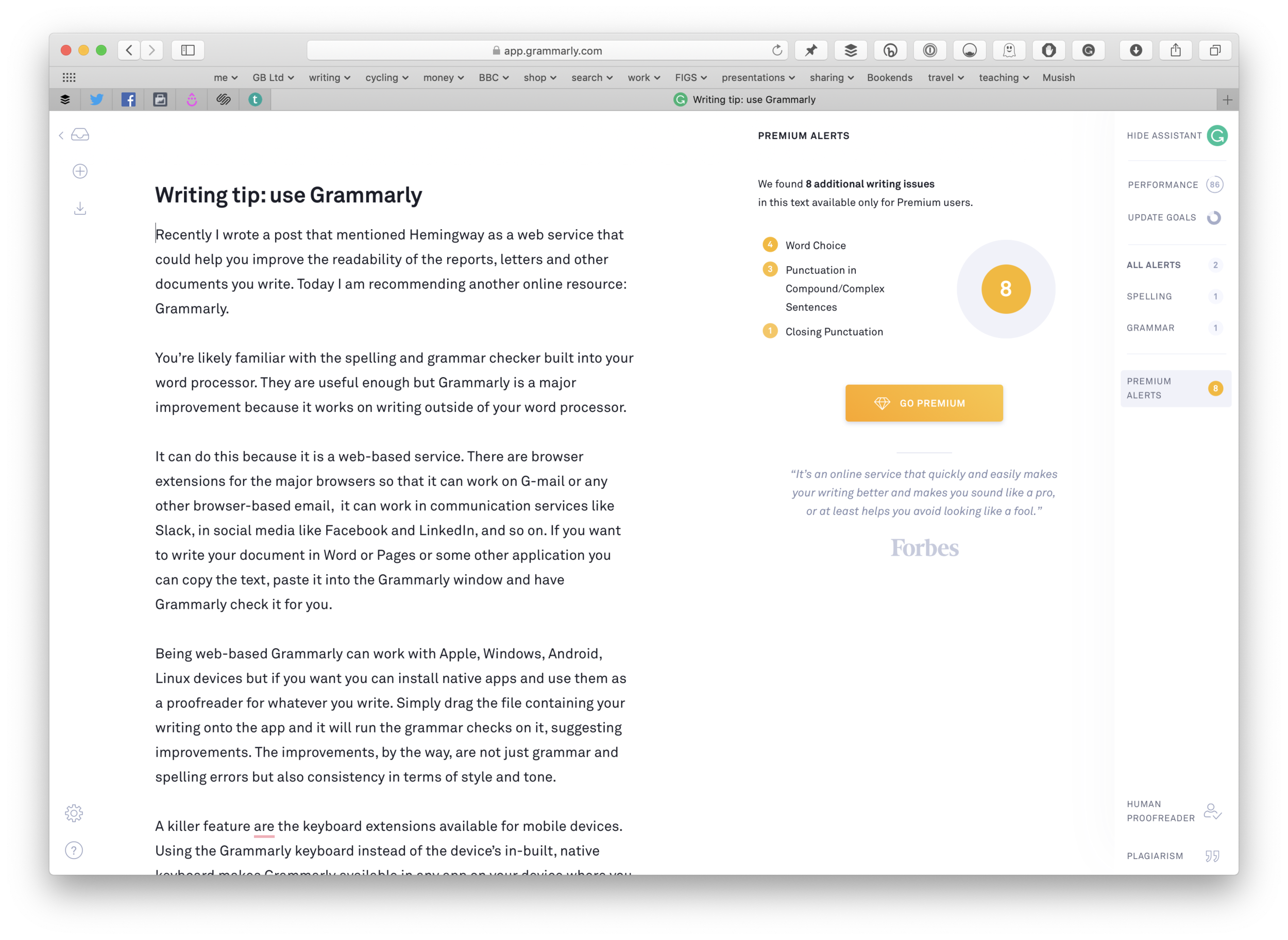Grammarly can improve your writing wherever you write
/Recently I wrote a post that mentioned Hemingway as a web service that could help you improve the readability of the reports, letters and other documents you write. Today I am recommending another online resource: Grammarly.
You’re likely familiar with the spelling and grammar checker built into your word processor. They are useful enough but Grammarly is a major improvement because it works on writing outside of your word processor.
It can do this because it is a web-based service. There are browser extensions for the major browsers so that it can work on G-mail or any other browser-based email, it can work in communication services like Slack, in social media like FaceBook and LinkedIn, and so on. If you want to write your document in Word or Pages or some other application you can copy the text, paste it into the Grammarly window and have Grammarly check it for you. See below an early draft of this post inside of Grammarly.
It does more than check grammar and spelling. You can tell Grammarly about your intent for a document, the audience, and some other features and it will take these into account. The image below includes the performance report telling me that the article is better than 86% of articles submitted to Grammarly and that a reader needs at least 9 years of education to understand it.
Being web-based Grammarly can work with Apple, Windows, Android, Linux devices but if you want you can install native apps and use them as a proofreader for whatever you write. Simply drag the file containing your writing onto the app and it will run the grammar checks on it, suggesting improvements. The improvements, by the way, are not just grammar and spelling errors but also consistency in terms of style and tone.
A killer feature are the keyboard extensions available for mobile devices. Using the Grammarly keyboard instead of the device’s in-built, native keyboard makes Grammarly available in any app on your device where you can type. This means you could check the grammar and spelling in text messages, WhatsApp, spreadsheets, etc
Grammarly is a freemium service. The free service is, in my opinion, adequate for most people. The premium level costs $140 a year (a much better deal than the $30 a month if you choose the monthly rate) and for this you get your writing checked against more advanced grammar rules, including sentence structure and style, and a plagiarism checker.
I think the free service is definitely worth checking out. I recommend it to my students when talking to them about writing essays and dissertations but whatever your writing needs it is worth a look. Even if you are a grammar expert you could still find it useful.
If you have a job which involves checking/editing/approving other people's writing you could save yourself a lot of effort by runningtheir words through Grammarly before you even read it. In that kind of situation paying $140 a year is a bargain for all the time you would save.
So, check it out at www.grammarly.com.
If you have any tips to help people write about public money please add them in the comments section.